Your Facebook feed sometimes can be full of the most annoying stuff! Pages that you liked on a misguided whim and now all sorts of junk appears in your Facebook feed – multiple times a day! Well don’t blame Facebook – take charge! Here’s how to quickly hide posts and unlike pages – all from your Facebook feed. Check out our Cookie Web infographic that shows you step by step how to do this…
The basics…
- Go to Facebook.com and find annoying post. Move your mouse to the top right corner of post until an arrow appears. Click this.
- Click Hide in drop down menu. Don’t click “Report Story or Spam” unless it’s offensive or actually spam.
- The annoying post is now hidden. There is a further option to Hide all stories from that page or just Unlike the page altogether.
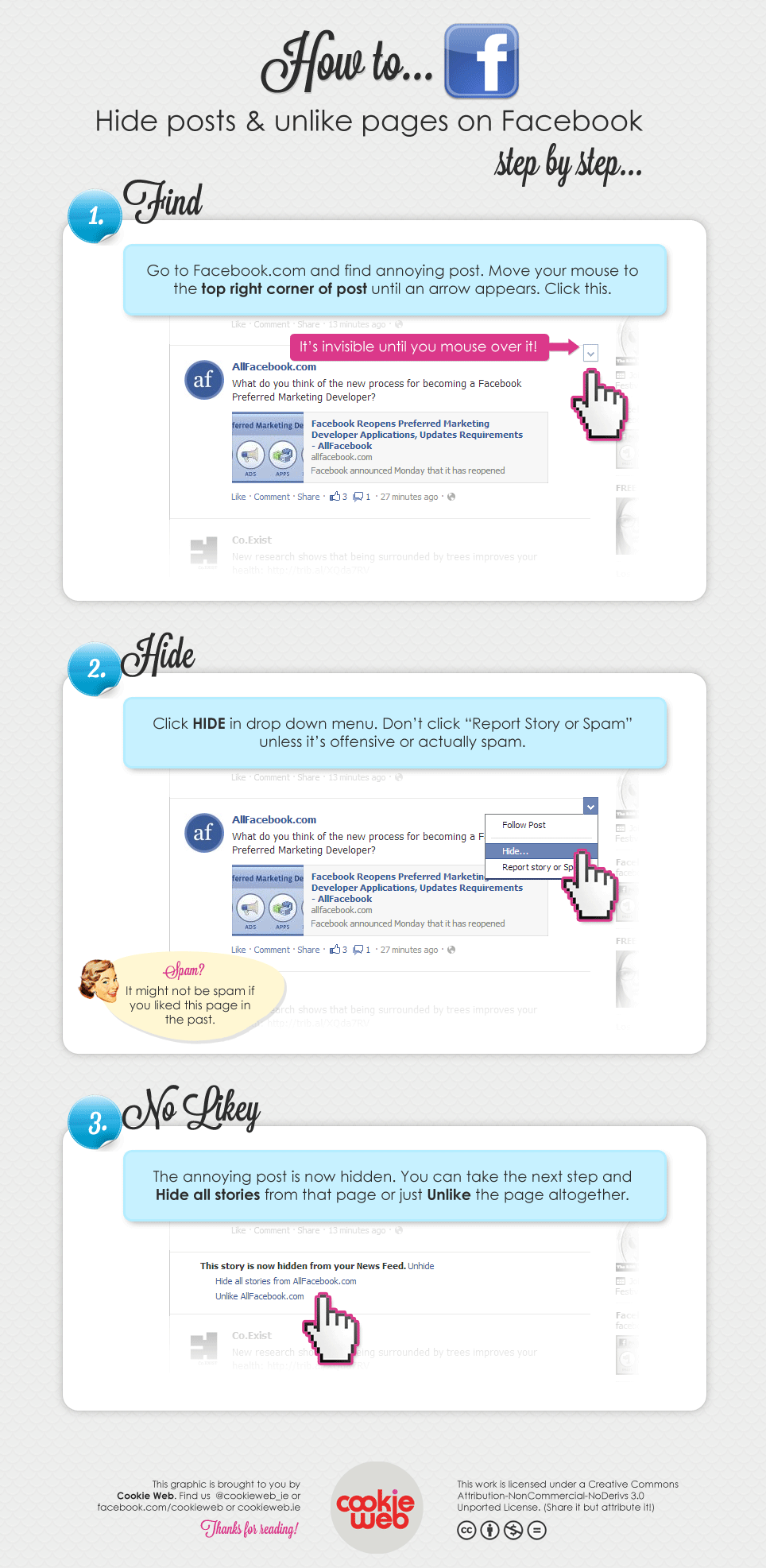

Comments are closed.