In every blog or article on WordPress its good to have images on a page, it gives the user a better experience and also gives a bit of style to your article or blog.
Adding Images
- In the text editor place your cursor where you want the image to appear.
- Click the ‘Add an image’ icon above in your text editor.
- A pop up box should appear and you can either select an image from your computer or you can go to your gallery.
- Once you have selected your image you will have some options to fill out.
- From here you can select if you want your image to align left or align right. Also you can select the size and weather you want a link on the image.
- Once this information is filled out you can go ahead and select ‘Insert into post’ at the bottom of the form as shown above.
- Once this is done, you will be back at your text editor.
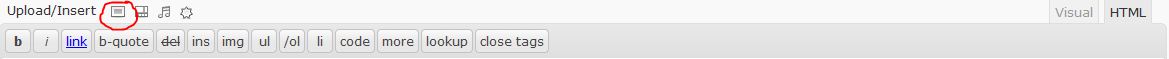
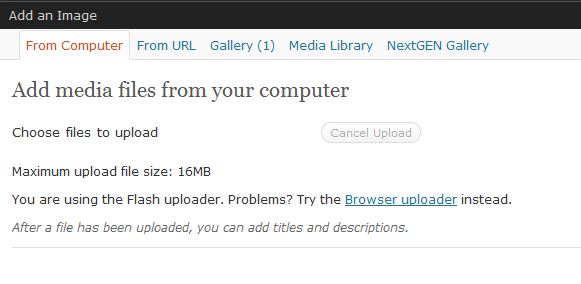

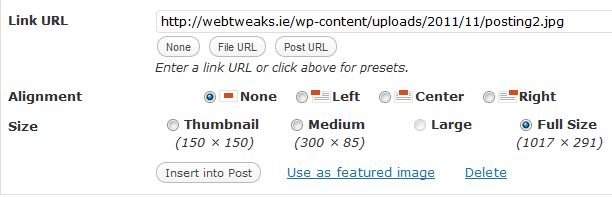
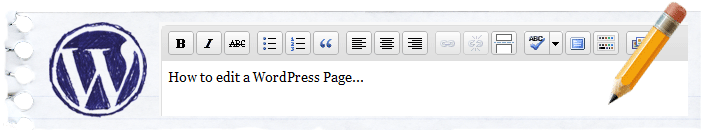

Comments are closed.