Just in case you didn’t know – every blog post should have an image. And it adds up if you are purchasing all your images on iStockPhoto or a similar stock photo website even if they are just a few bucks each. But that doesn’t mean you should pop a few search terms into Google and grab the nicest images you can see in the results pages.
Mainly because if you put a photo or graphic on your website that is copyrighted then you run the risk of being asked to take it down (best case scenario) or being fined hundreds of dollars / Euros or more. And it does happen! A friend of mine who runs an online shop was fined €150 for using a Getty image that she had not purchased a license for.
The Creative Commons
So how do you search for free images you can use on your blog? Well the magic words are “Creative Commons“. Creative Commons is a alternative to full copyrighting that many photographers (and other artists/producers) are choosing that allows people to use their work. There are a few different licenses available – and you need to understand them too so that you provide an attribution where applicable. Hope it’s not sounding all to hard! You’ll get the hang of it really quickly and then search tools below will make it quite easy from there.
There are some terms that are used in combination with each other:
- Attribution – essentially you must attribute the work. For use in your blog just include the name of the author and link it to their website or the page where you got the photo. Include the attribution in the photo caption (see above) or at the bottom of the post.
- No Derivs – means you can’t modify the work. If you’re just dropping the pic into a post as is you’re fine.
- Non-Commercial – means can’t be used for commercial purposes. Most of us aren’t making money from our blogs so this one is fine to!
- Share Alike – means you can use the work commercially, tweak it, build on it etc., but you must license your new creation under a “ShareAlike” license too.
So for the most part if you are using a photo licensed by Creative Commons on your blog and not modifying them in anyway and you are attributing the author correctly you are good to go!
You can read more about the Creative Commons license types here: http://creativecommons.org/licenses/
Search Tools
Compfight
A fantastic tools that allows you search for photos on Flickr. Flickr is a photo sharing services and has literally billions of photos on offer – some of which are released under the Creative Commons license. This tool allows you to search for photos within Flickr and narrow the results by choosing what kind of license you want – either Creative Commons and/or free Commercial (which allows you to use the image, say on the front page of your online shop for instance). When you choose an image the pop up gives you the html code you can paste in under the image (in the caption area) or at the bottom of your blog post in order to attribute the image correctly. Very handy!
And it has a WordPress plugin so you can search for images within WordPress!
The website is supported by ads – so the top two rows of images are clearly marked as “professional stock photos”.
stock.xchng
We’ve been using this for years for low budget websites and campaigns and posts. It is a free stock photo site. Admittedly the photos can be a bit hit and miss! But we’re after free stuff after all and it’s definitely worth a trawl. A Standard License allows you to use to use it freely but there are some restrictions – their legal license info is quite easy to understand- most of the restrictions are quite sensible. Only some photos require a credit or contact before use – just read the “view image license” under the photo.
A couple more things: In the search results the first row or two will show professional commercial stock images. And you will need to set up a free account to download the images.
Advanced Google Search
http://www.google.com/advanced_image_search
This one is my third choice because it is pretty hit and miss but it’s a good tool that allows you to restrict the results to specific licenses. You can filter results by colour, size and type as well. Just remember to filter the results by license type so you don’t inadvertently use an image that is copyright protected.
So that’s it! Not too hard after all and may all your blog posts be more beautiful in the future!

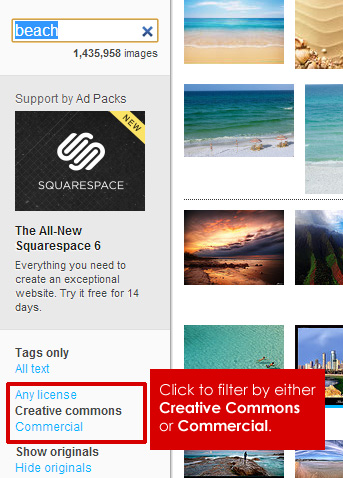
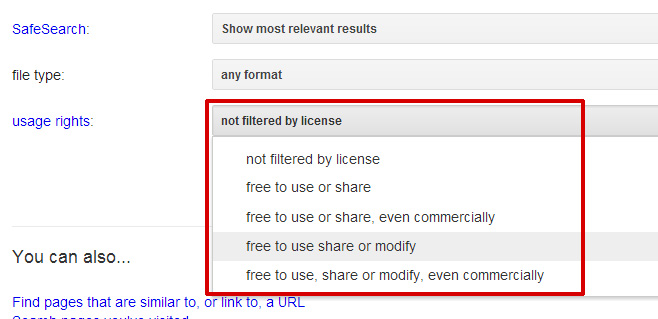

Comments are closed.